Keylighting
After Effects is a useful tool for chroma-keying. I will be using this for integrating the origami animation footage onto a background. I figured to do it this way since it would be easier because it would cut time since the animating part won't come until later.
I cleared out the green screen. However, there is a problem with the shadowing. This red crane origami figure's shadow has a green glow colour to it.
Animation Test
Below is a video of a test I made with origami animation. The animation may seem very fast but that is how I intend to make each origami figure transform from one to another.
Innovative Test One from Jack Vanes on Vimeo.
Here is the same animation but with the keylight effect in action. While the green has completely gone, there is however still a problem as there is still visible parts of the screen left.
Innovative Test Two from Jack Vanes on Vimeo.
To fix the problem with the screen, I've made some adjustments to the settings of the keylight. Now there is no visible evidence of a greenscreen at all on this animation. I'm glad with how this turned out. However, I could always find room for improvement around the edges of the origami figure.
Innovative Test Three from Jack Vanes on Vimeo.



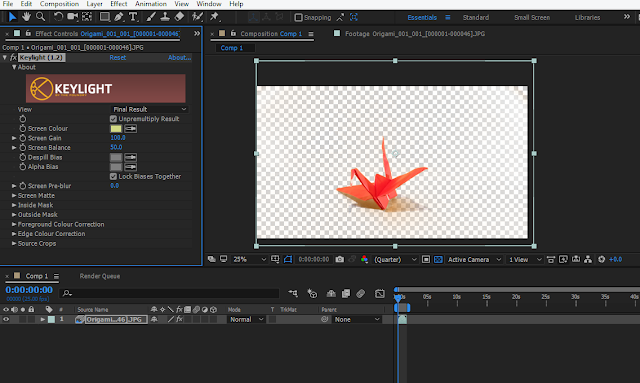
No comments:
Post a Comment